-
How To Build Worlds in AltspaceVR

AltspaceVR is a social app that allows you to hang out and converse with other people in a virtual environment as avatars. One of the great things about AltspaceVR is the ability to easily create and edit your own virtual worlds. This guide will explain how to get started, as well as discuss some extra…
-
Radeon ReLive VR lets you Play PCVR games on Oculus Quest

Everybody wants to know how to play PC VR games on their Oculus Quest, wirelessly. The first response you’ll likely get, if you ask anyone, is to buy Virtual Desktop. It has become the go-to method of playing PC games on Oculus Quest. But, if you have an AMD graphics card, you may already have…
-
Goodbye to Oculus go

Oculus has announced it is discontinuing support for the Oculus Go headset. The news comes from the Oculus Blog June, 23. The Oculus Go headset, which was an entry level VR device, was initially available for retail US$199 (32 GB model) US$249 (64 GB model). If you were looking to get the device while it’s…
-
Facebook just bought Echo VR development company RAD

Facebook has acquired another popular VR studio, Ready at Dawn. RAD is the development team that created the AAA VR game Lone Echo. They also created the free, multiplayer VR sport game Echo Arena—kind of a mashup between ultimate Frisbee and the zero-G training matches in Ender’s Game—which showcased both games’ amazing zero-gravity, hands-based locomotion.…
-
VR Sickness

What is VR Sickness? Virtual Reality Sickness, or VR Motion Sickness, is a type of motion sickness, caused by the same mechanism as sea sickness, but in reverse. Typically, motion sickness is caused by your body feeling movement that is not congruent with what you see. Like being on a boat, feeling the rocking while…
-
How to Play GTA V in VR

With a simple to install mod you can play GTA V in Virtual Reality Thanks to LukeRoss00, modding your PC copy of GTA V to work in virtual reality has never been easier. The R.E.A.L. mod for Grand Theft Auto V – 100% VR! is easy to install and use, doesn’t require extra software like…
-
Play Half-Life on Oculus Quest—free
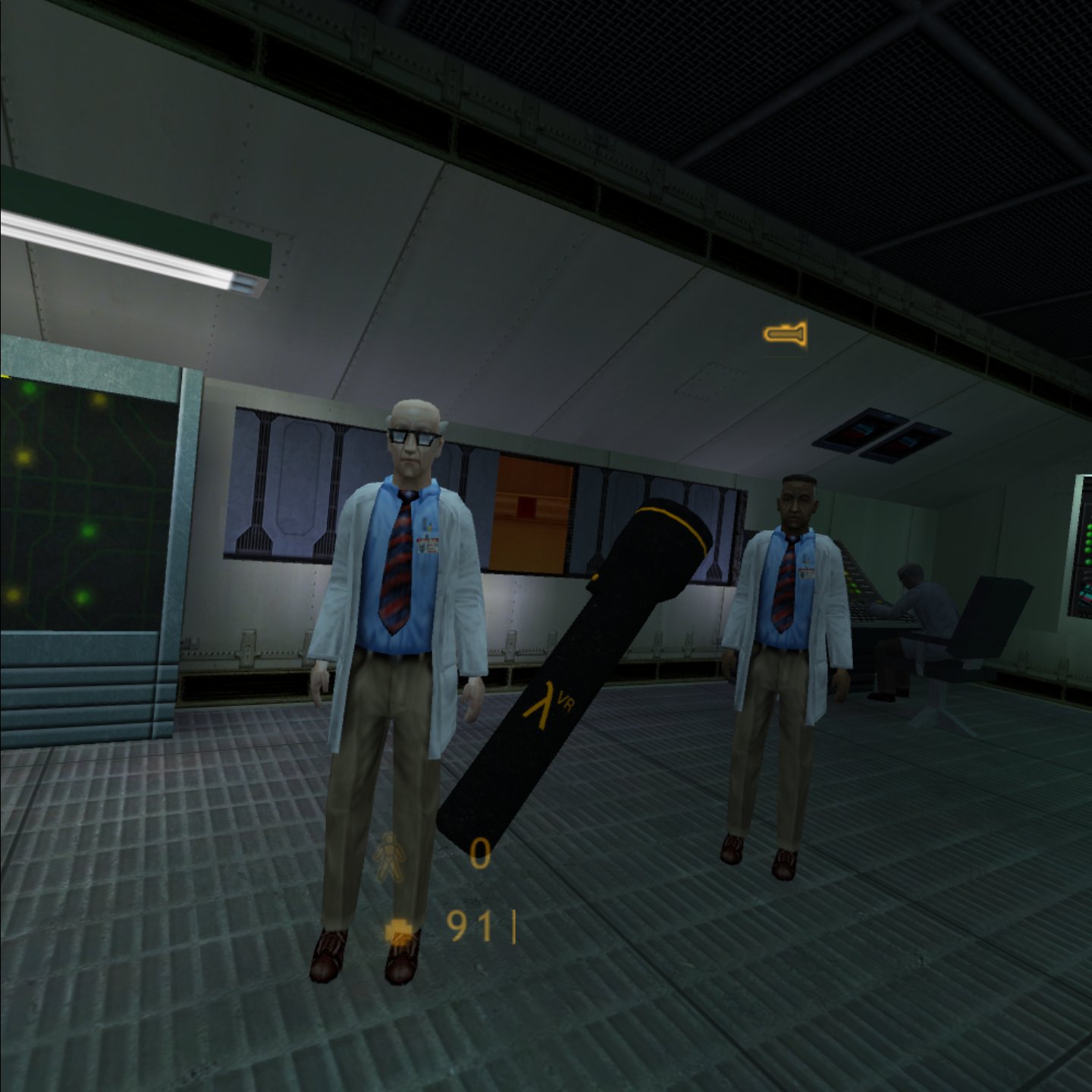
Right now you can play Half-Life in VR for free on the Oculus Quest. Valve’s debut game, Half-Life, was released in 1998. Now, 22 years later, the company is getting geared up for the release of their new VR exclusive, Half-Life: Alyx. As the release date draws nearer, Valve is building the hype by letting…
-
How to Play Steam VR Games Wirelessly on Oculus Quest
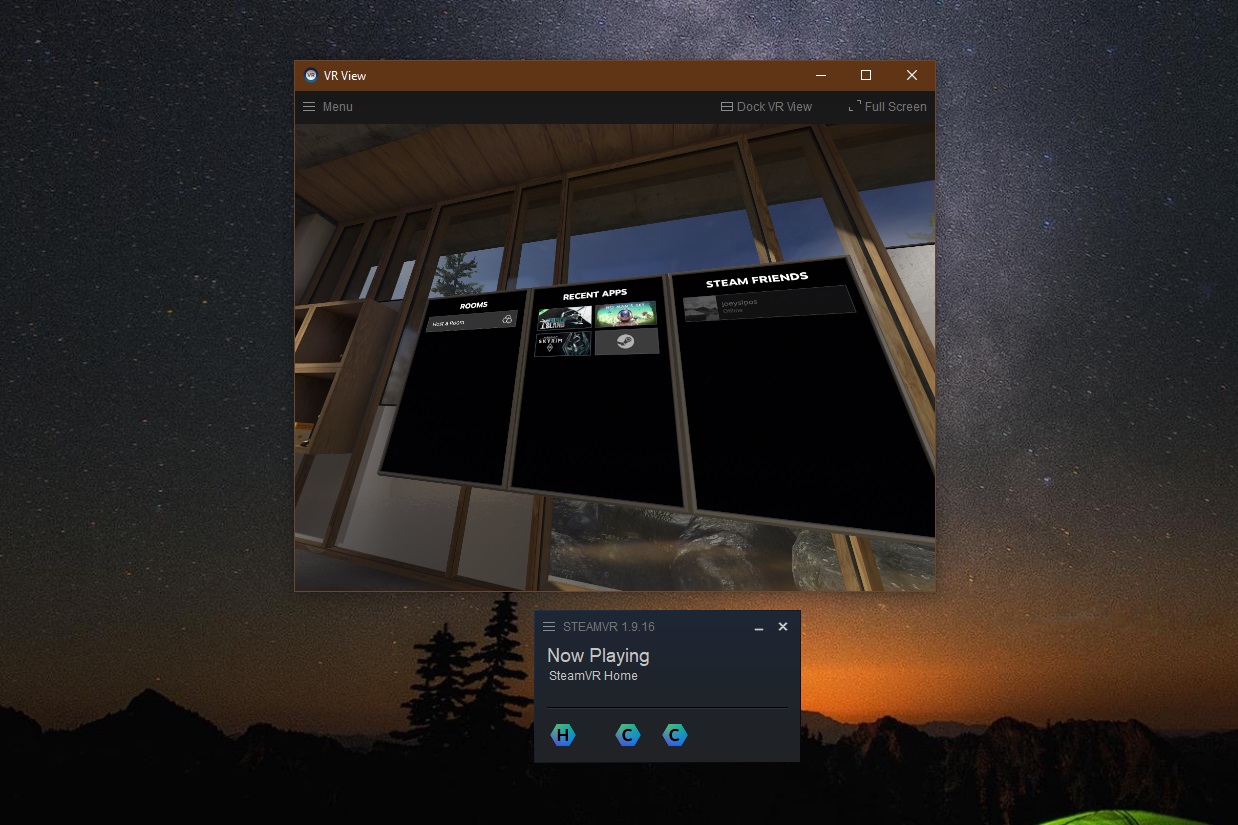
Steam VR Games on Oculus Quest Want to play Steam VR games like Skyrim, No Man’s Sky, and Fallout 4 (FO4VR) on your wireless headset? By unlocking developer mode and enabling side-loading on your Oculus Quest, you can install an application that allows you to do just that. Air Light VR (ALVR) is a free opensource…
-
How to stream Oculus Quest to TV or to PC

Streaming or casting Oculus Quest headset to other screens If you’re showing off your Oculus Quest and taking turns with friends it’s great to be able to watch what the player is seeing. Streaming or Casting the Oculus Quest can let you demonstrate virtual reality apps and games for others. It’s also really helpful when…
-
How to Play Beat Saber Custom Songs on Oculus Quest

Beat Saber Custom songs with SideQuest & BMBF One of the best things about Beat Saber is playing custom songs mapped by a community of the games biggest fans. There are hundreds, maybe thousands, of songs to choose from ranging from Easy to Expert+, and this guide will have you taking your pick from them…